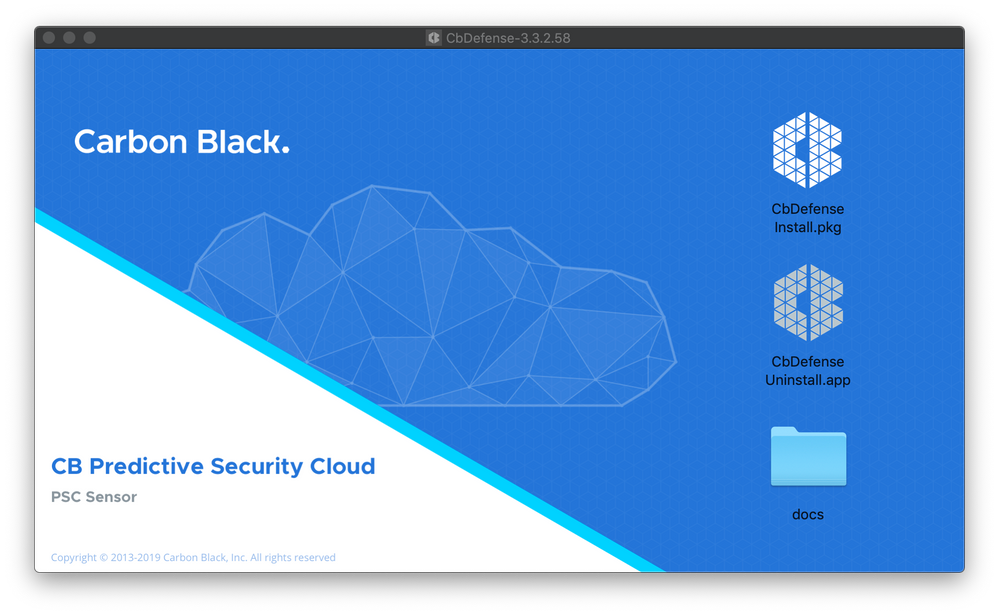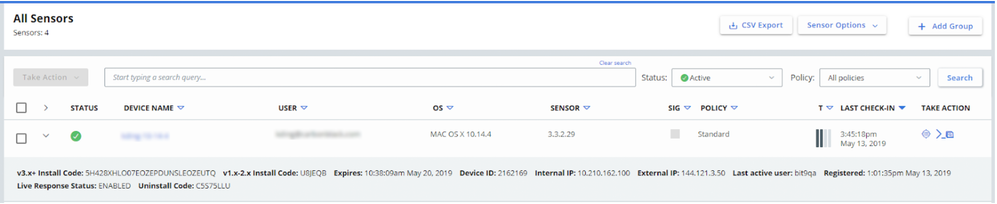Documentation & Downloads
Browse your product documentation including release notes and installers
The Community will be in read-only mode starting April 19th, 7:00 AM PDT. Check out the blog post!
You will still be able to use the case portal to create and interact with your support cases until the transition, view more information here!
- Carbon Black Community
- :
- Resources
- :
- Documentation & Downloads
- :
- PSC macOS Sensor Version 3.3.2 Release Notes
PSC macOS Sensor Version 3.3.2 Release Notes
- Article History
- Subscribe to RSS Feed
- Mark as New
- Mark as Read
- Bookmark
- Subscribe
- Printer Friendly Page
- Report Inappropriate Content
PSC macOS Sensor Version 3.3.2 Release Notes
PSC sensor version 3.3.2.58 is a GA (General Availability) release for macOS only.
In these release notes:
- Important notification about the certificate whitelist process
- Release checksums
- New feature: Sensor UI Rebrand
- New feature: Mojave App Notarization
- New feature: Last active user on Endpoint Management page
- New feature: Obfuscation of command line inputs
- Fixed in this release
- Known issues
Important
Devices that are upgrading from sensor versions 3.0 and older to 3.1+ should have the new code signing certificate (Team ID 7AGZNQ2S2T) whitelisted prior to the sensor upgrade. This procedure is required because of a Team ID change in the CB Defense code signing certificate that was introduced in the 3.1 sensor release. See the Known issues section for more details. Carbon Black recommends using an MDM-compatible mass deploy solution to push the updates, pre-approve, and whitelist the KEXT code signing certificate.
Please see the following User Exchange article about granting the sensor Full Disk Access as required by macOS 10.14+: macOS 10.14+ Privacy Changes and Granting the macOS Sensor Access.
Release Checksums
| 3.3.2.58 DMG SHA256 Checksum | ea3564331b4f6caa5c95d58500aee31ac99a602a418eab9441bcd928a79be1c8 |
| 3.3.2.58 PKG SHA256 Checksum | d6618a8a11de6b0b273b0bc17cb7379ead3b33b24895a09b69bcef9337ae8989 |
New Features
Sensor UI Rebrand

Mojave App Notarization
Starting with this release, every sensor build released will be notarized by Apple. By notarizing our builds, you can be confident that the Developer ID-signed builds that Carbon Black distributes have been checked by Apple for malicious components. “The Apple notary service is an automated system that scans [Carbon Black sensor builds] for malicious content, checks for code-signing issues… [and] tells Gatekeeper that Apple notarized the software. Gatekeeper then places descriptive information in the initial launch dialog to help the user make an informed choice about whether to launch the app.” For more information about App Notarization, please see the Apple documentation.
Last Active User on Endpoint Management Page
In version 3.3.2, the macOS sensor will now pass a different value for the User field throughout the UI. Previously (in 3.3.1 macOS sensors and below), the User field/column reflected the username of the account that installed the sensor on the machine on the Endpoints, Investigate and Alerts pages.
Across these pages, the User field/column will now show the Last active user on the endpoint in the respective location. For example, on the Endpoints page, the User column will now update with the Last active user on the endpoint.
The Last active user is either an interactive/VNC user or an ssh user. The following scenarios apply:
- If an interactive user is signed in to a given endpoint, their username is reported.
- If no interactive user is currently signed in, the most recent signed-in username is reported.
- If no interactive user is currently logged on AND an ssh user is signed in, then the ssh username is reported.
Obfuscation of Command Line Inputs
Endpoint users may input sensitive data into the command line. The obfuscation of command line inputs protects against unwanted users accessing the data in plain text in the sensor .log files and the sensor databases. You can obfuscate command line inputs by using the following argument in the unattended install script: --enable-hide-command-lines=1 during a fresh installation of the sensor (the switch is currently not supported during sensor upgrade).
The setting enables the obfuscation of command line input in sensor .log files and databases. The data in the cloud console is not obfuscated.
Fixed in this Release
Efficacy Enhancements and Bug Fixes
| Issue ID | Description |
|
EA-14074, DSEN-5260, DSEN-5342 |
Upgraded ransomware engine incorporates new detection techniques to improve efficacy of in-place encryption prevention and decrease false positives for services and GUI-like applications. |
| EA-14260, DSEN-5259 |
This change affects by path / glob matching rules under Policies->Prevention. Certain paths might need to be updated to make sure that they are correct. The following are detailed matching rules: * is used to match any character up to the next path separator ** is used to match all folder and subfolder contents ? is used to match single characters If a path such as **/Applications/ is entered, it is treated as an alias to **/Applications/** and matches all subdirectories and files in Applications directory and subdirectories. The pattern **/Applications is no longer a valid way to specify the contents of the Applications directory, and will only match an extension-less file that is named Applications, and in any directory. If you are using this notation in your environment, please adjust your rules, in this example, to **/Applications/ or its **/Applications/** alias. To match only the direct files of the Applications directory, the correct pattern is **/Applications/* **/Applications* matches filenames starting with Applications in any directory. **/Applications*/ is treated the same as **/Applications*/** and matches all files and subdirectories in a directory name that begins with Applications. |
| EA-14262, DSEN-5244 | This release improves detection, monitoring and reporting of incoming network connections opened by launchd super-server, such as SSH connections. ATTEMPTED_SERVER TTP is now applicable to such events. |
| EA-14323, DSEN-5353 | This release provides a fix for a reporting issue when a file blocked on-access by a non-terminating process resulted in POLICY_TERMINATE TTP incorrectly set instead of only POLICY_DENY TTP. The bug, in some cases, contributed to incorrect alerts that implied that a legitimate process was terminated after accessing a blocked file. |
| DSEN-3132 | This release resolves a lock contention issue which caused intermittent CPU spikes and other nuanced non-deterministic behavior that could affect blocking efficacy. |
|
EA-14042, DSEN-5056 |
By improving the streaming detection heuristics, this release addresses a false positive issue that was associated with oversensitive buffer overflow alerts and BUFFER_OVERFLOW_CALL TTPs. |
| DSEN-4209 | This release enhances VM guest detection and reporting by populating virtualMachine(Bool) and virtualizationProvider(String). This endpoint-specific information is currently accessible through Endpoint > CSV Export in the Console. |
Performance and Stability
| Issue ID | Description |
| DSEN-4901 | This release includes resolves an issue where the sensor did not handle the case where the db_cfg database was already corrupted before the sensor started up. |
Known Issues
| Description |
|
Although Carbon Black officially dropped support for macOS versions 10.6 - 10.9 in the 3.1 release, 3.1 and 3.2 sensors would still install and operate on 10.8 - 10.9. In the 3.3.1 release, we dropped this unofficial capability altogether, and the 3.3+ sensor will no longer install on macOS versions 10.8 - 10.9. The last sensor version for 10.6-10.9 is 1.2.4 (EOL). The range of macOS versions covered is as follows: 3.x sensor: macOS 10.10 - 10.14.5 (official support) 1.x sensor (EOL): 10.6 - 10.12 The following behavior is expected when pushing a 3.3 sensor upgrade (cloud, attended, and unattended) to 1.x sensors that are running on an unsupported OS:
|
| There is an infrequent known issue where the Malware Removal UI inaccurately reports the actions that were or were not taken. This issue will be resolved in an upcoming backend release. |
| Issue ID | Description |
| DSEN-2735 | Device name in sensor management is case sensitive. |
| DSEN-2700 | Rare issue where repmgr service sporadically crashes on shutdown; this is more likely to occur when the network/cloud is unreachable in http proxy environments. |
| DSEN-2543 |
The unattended install script does not accept multiple long options. The workaround is to always provide a value (such as 0 or 1) next to every long option following = character; for example: --downgrade=1 --skip-kext-approval-check=1. |
| DSEN-3740 | When a device is removed from an AD domain, the sensor is still reflected as being within that domain in the Endpoints page and remains in a sensor group. The sensor must be taken out of auto-assignment to make policy updates to that sensor. As a workaround, you can manually remove the sensor from the AD group and assign a policy (click into the device, turn off auto-assign, and change the policy). |
| DSEN-3752 | Cloud uninstall of the sensor takes a long time due to a change in the backend. |
| DSEN-3669 | Old canary files, specifically with variable or random files names, are not always properly cleaned up by the sensor. This can cause ransomware false positives. |
| DSEN-4373 | Parent information is missing in the console (parent pid -1, empty parent hash) for processes that started before the sensor was installed or while the sensor is in bypass mode and still running. |
| DSEN-5055 | Very rare issue where when "Sensor - Allow user to disable protection" policy is enabled, the protection On/Off switch does not work. As a workaround, reboot the OS. |
Other Resources
CB Predictive Security Cloud: macOS 10.14+ Privacy Changes and Granting the PSC macOS Sensor Access
Cb Defense: How To Find Sensors on High Sierra With KEXT Not Approved
PSC Sensor macOS Support
- Mark as Read
- Mark as New
- Bookmark
- Permalink
- Report Inappropriate Content
Why don't we get Windows sensor release notes like this in the Documentation section?
They seemed to have stopped after Windows Sensor 3.4.0.1016.
3.4.0.1047 and 3.4.0.1052 are MIA.
- Mark as Read
- Mark as New
- Bookmark
- Permalink
- Report Inappropriate Content
@dschumm Have you seen these posts?
We had an earlier version of this post here: https://community.carbonblack.com/t5/CB-Predictive-Security-Cloud/Announcing-PSC-Windows-version-3-4...
- Mark as Read
- Mark as New
- Bookmark
- Permalink
- Report Inappropriate Content
@dmitrovic Both those linked posts both came after my comment here. I saw and glad we ended up getting them, thanks.
Copyright © 2005-2023 Broadcom. All Rights Reserved. The term “Broadcom” refers to Broadcom Inc. and/or its subsidiaries.