Knowledge Base
Access official resources from Carbon Black experts
The Community will be in read-only mode starting April 19th, 7:00 AM PDT. Check out the blog post!
You will still be able to use the case portal to create and interact with your support cases until the transition, view more information here!
- Carbon Black Community
- :
- Resources
- :
- Knowledge Base
- :
- 5.x Query Documents Via Curl (SSH/Terminal)
5.x Query Documents Via Curl (SSH/Terminal)
- Article History
- Subscribe to RSS Feed
- Bookmark
- Subscribe
- Printer Friendly Page
- Report Inappropriate Content
5.x Query Documents Via Curl (SSH/Terminal)
Version
Cb Response 5.x
Topic
How to query for process or binary solr documents from corresponding UI pages
Note: For 6.x check here: 6.x Query Documents Via Curl (SSH/Terminal) Steps
Querying for a Process Document, Binary Document, and Common Errors
Process Document
- Gather Partial Process ID from UI
- Load Process Analysis page in the UI
- Pull the partial ID from the URL
Example:https://SERVERADDRESS/#analyze/PARTIALPROCESSID/SEGMENTID https://192.168.111.129/#analyze/00000001-0000-0bb8-01d1-37c70078d47f/1
Note: this is not the complete unique_id or id field that is stored in Solr
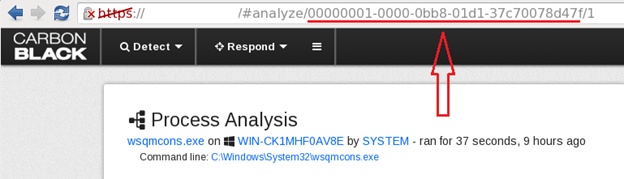
- Load Sensor Details page by selecting the link on the Process Analysis page:
- Pre 5.2

- 5.2

- Pre 5.2
- Collect information from the Sensor Details Page

- Determine the node to SSH into. The Node Address and Node Hostname will tell you which system to connect.
Example:192.168.111.5
cb-minion-optest - Determine the correct shard ID
Example:1
- Determine the node to SSH into. The Node Address and Node Hostname will tell you which system to connect.
- Construct the SOLR Query and Execute the Command
- Use the IP or Domain Name from the node address (example 192.168.111.5) and connect to the server via SSH.
- Replace the SHARD with Shard Id (collected in the previous) and PARTIALUNIQUEID with the Partial Unique Id (collected in the first step) in the curl command.
- Windows
Example:curl "http://127.0.0.1:8080/solr/SHARD/select?q=unique_id:PARTIALUNIQUEID*&wt=json&indent=true" curl "http://127.0.0.1:8080/solr/1/select?q=unique_id:00000001-0000-0bb8-01d1-37c70078d47f*&wt=json&indent=true" - MacOS/Linux
Example:curl "http://127.0.0.1:8080/solr/SHARD/select?q=id:%22PARTIALUNIQUEID%22&wt=json&indent=true" curl "http://127.0.0.1:8080/solr/0/select?q=id:%22-7459131266113492148%22&wt=json&indent=true" Note: This is a URL Encoded Command. It includes “%22” (ASCII for quotes ") which are necessary when the number is negative
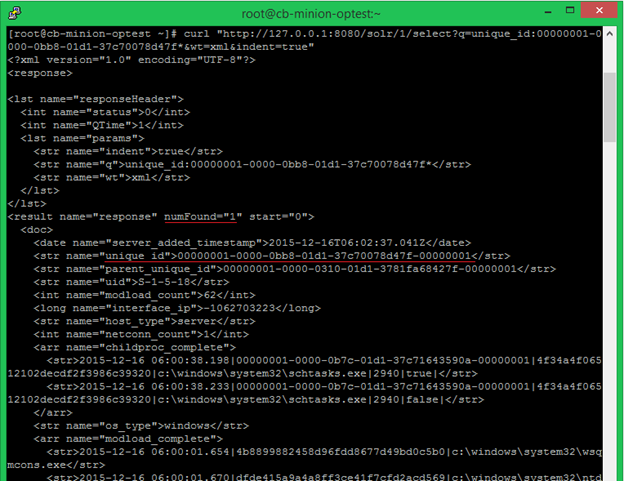
- Windows
Binary Document
- Collect binary md5 from UI:
https://SERVERADDRESS/#/binary/MD5HERE 
- SSH into the master
- Query cbmodules core for the module metadata
curl 'http://127.0.0.1:8080/solr/cbmodules/select?q=md5:MD5HERE&rows=5&indent=true'
Common Errors
The requested resource is not available

The incorrect server server or shard has been queried (eg shard 0 does not exist on this server) or an incorrect Shard Id is being used.
No results (numFound="0")

If you are not getting any documents returned verify you have the correct Shard Id. If the page is still accessible in the UI, the data still exists. If you are receiving a 404 error in the UI, the document has been purged or does not exist.
Copyright © 2005-2023 Broadcom. All Rights Reserved. The term “Broadcom” refers to Broadcom Inc. and/or its subsidiaries.

