Knowledge Base
Access official resources from Carbon Black experts
The Community will be in read-only mode starting April 19th, 7:00 AM PDT. Check out the blog post!
You will still be able to use the case portal to create and interact with your support cases until the transition, view more information here!
- Carbon Black Community
- :
- Resources
- :
- Knowledge Base
- :
- CTP UI Update - What's New
CTP UI Update - What's New
- Article History
- Subscribe to RSS Feed
- Bookmark
- Subscribe
- Printer Friendly Page
- Report Inappropriate Content
CTP UI Update - What's New
Version
Cb Defense (formerly Confer) - All
Topic
This document answers most commonly asked question regarding "differences" between old UI and new CTP (Combined Threats Page) UI.
Q/A
Question 1
What are the difference between old UI and new CTP UI?
Answer
Home Page
- "THREATS" and "MALWARE" are combined as "ALERTS" page in new CTP UI.
- Indicators of events change from three ("New Threats", "New Malware" and "Watched Apps") to TWO ("Threats" and "Monitored").
Old UI:
New UI: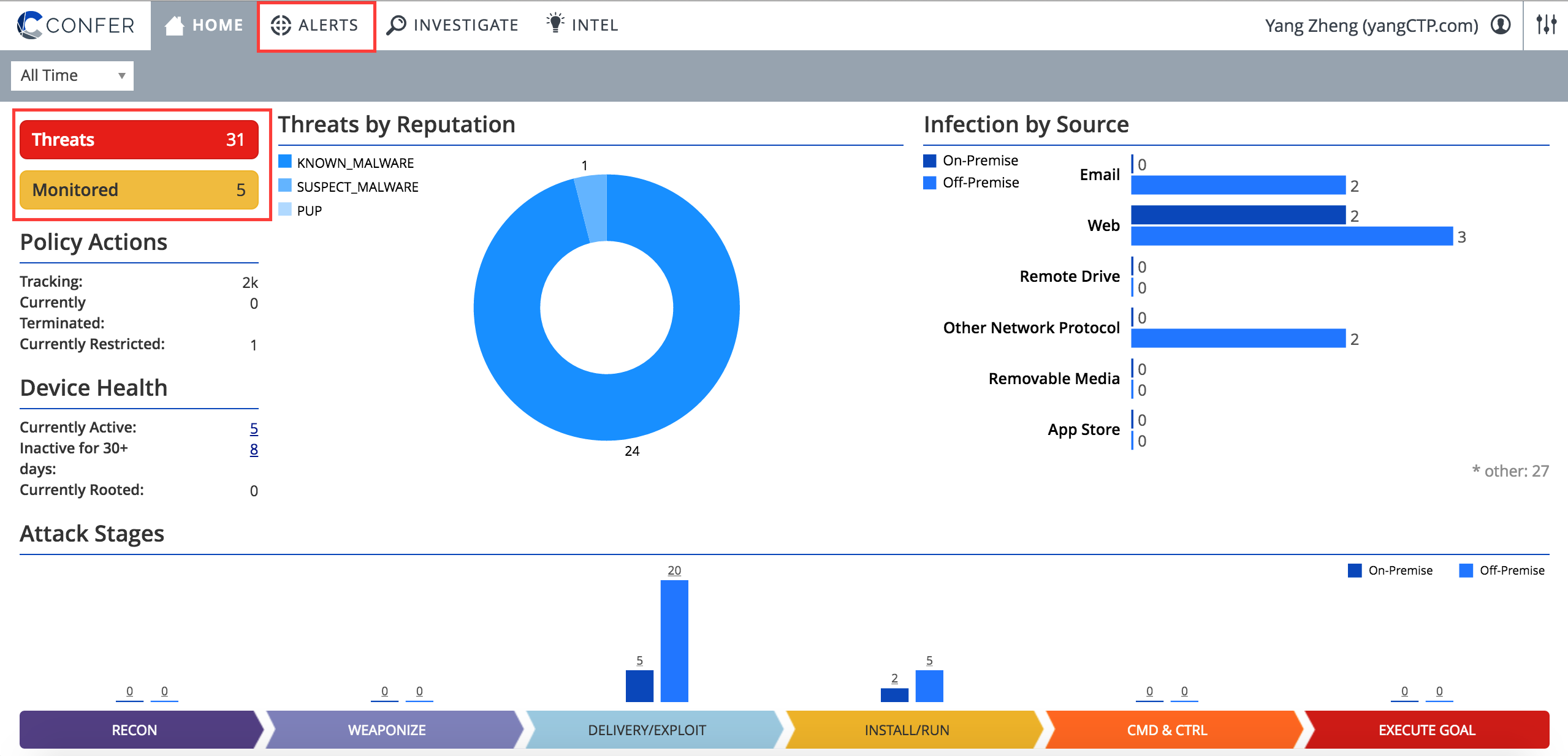
New "ALERTS" page
- Change “Response” and “Evaluate” to “Threat” and “Monitored”.
- Add filter bar at left of console
- Add "Status" field in threat info
Pulse  indicates "Ran"
indicates "Ran"
Tag indicates "Tags"
indicates "Tags"
Shield indicates "Policy applied"
indicates "Policy applied"
Note indicates "Notes")
indicates "Notes") - Add Zip up function to show same threat on multiple devices in single threat item in ALERTS page.
- Add threat info section above the list on clicking threat
- Add "Dismiss on all devices" for bulk dismissing threats, in order to dismiss all same threat forever on all selected devices.
- Add "Notes/Tags" function on threat info section, in order to help administrators leave notes and tags for annotation and classification.



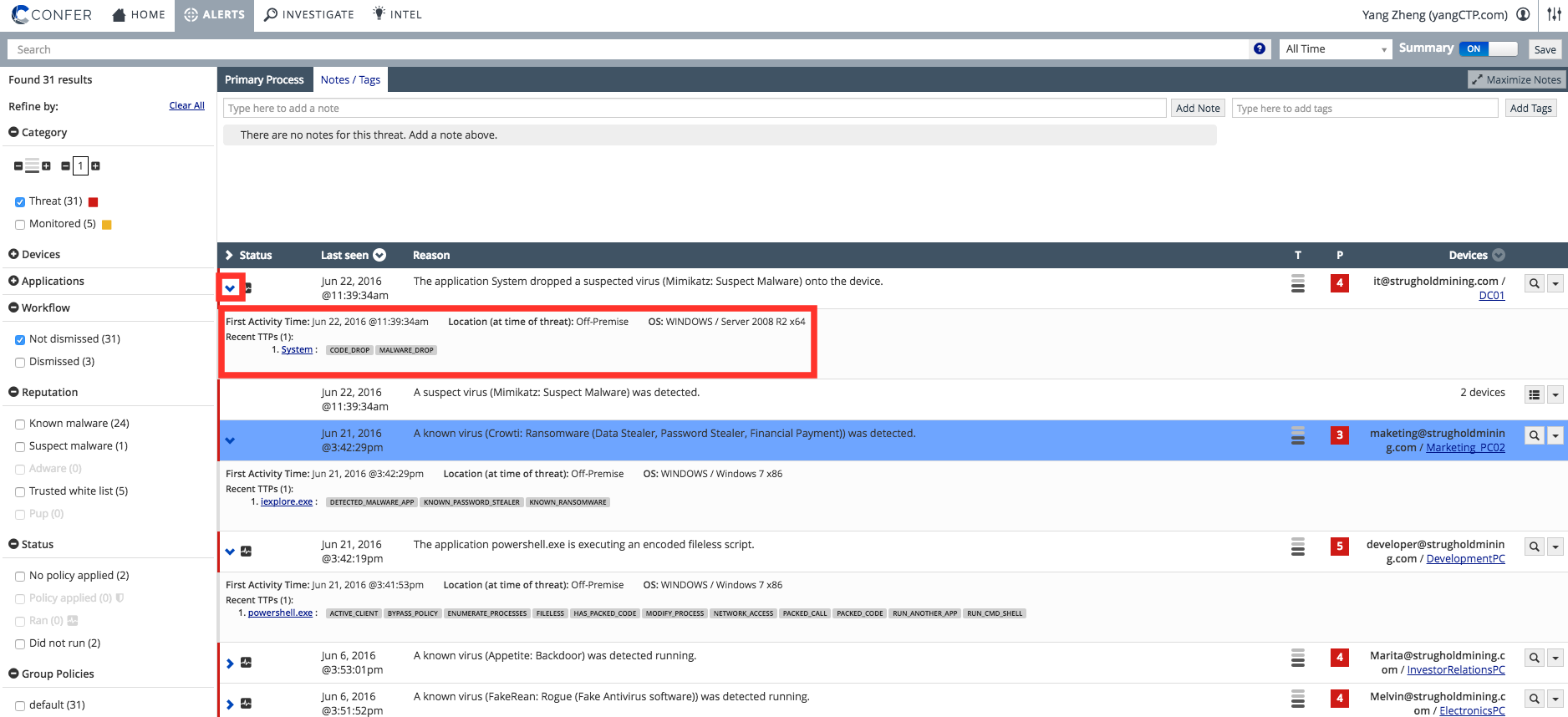
Settings
"Alerts" in "Setting" button is replaced by "Notifications"

Important Note
The old threat data is preserved in the state it was in prior to the upgrade. Post upgrade, Confer is collecting more detailed and verbose information. The old threats before update will be hidden by default in "ALERTS" page and if you turn "Summary" Off, the old Alerts will come up and look similar to the pre-upgrade format. The Reputation Filter Metrics are not inclusive of data prior to the upgrade. An example of this is that you may have seen 40 PUPs prior to this upgrade, but now you only see new PUPs after CTP deployment by filtering "Pup" in Metrics.
Related Content
Cb Defense: "Dismiss on all devices" is not available for threats generated prior to CTP UI update
Copyright © 2005-2023 Broadcom. All Rights Reserved. The term “Broadcom” refers to Broadcom Inc. and/or its subsidiaries.

