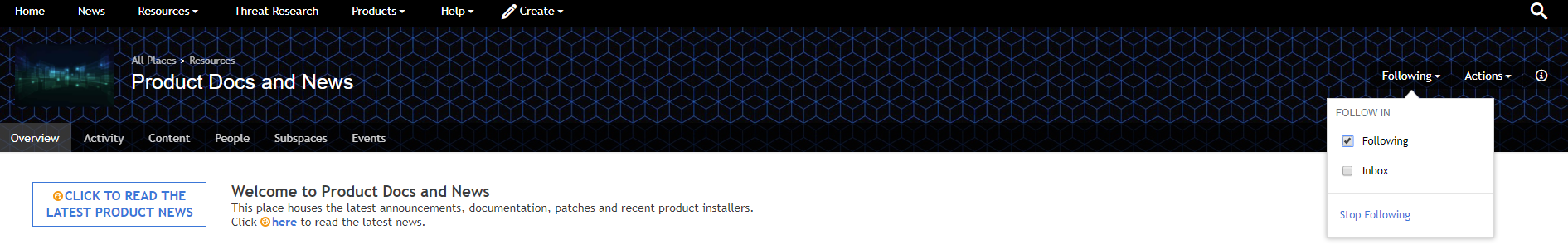Knowledge Base
Access official resources from Carbon Black experts
The Community will be in read-only mode starting April 19th, 7:00 AM PDT. Check out the blog post!
You will still be able to use the case portal to create and interact with your support cases until the transition, view more information here!
- Carbon Black Community
- :
- Resources
- :
- Knowledge Base
- :
- Cb Protection: How to be Notified of New Releases ...
Cb Protection: How to be Notified of New Releases and Product Updates
- Article History
- Subscribe to RSS Feed
- Bookmark
- Subscribe
- Printer Friendly Page
- Report Inappropriate Content
Cb Protection: How to be Notified of New Releases and Product Updates
Environment
- Cb Protection: All Versions
- User eXchange
Objective
To help a user be notified of Cb Protection new releases and product updates.
Resolution
In-product notifications are planned for a future version. Currently, new releases and product updates are announced via Product Docs and News
1. To be automatically notified of any updates, follow this space in the Carbon Black User Exchange: Product Docs and News
2. Check "Inbox" in order to receive notifications in your Cb User eXchange inbox.
3. To receive emails at a work email address associated with a User Exchange account:
Click on the avatar
Select Preferences
Choose which User eXchange notifications to send to the email address. A user may also opt-in to receive mobile notifications if a mobile number has been added to the profile.
Related Content
Copyright © 2005-2023 Broadcom. All Rights Reserved. The term “Broadcom” refers to Broadcom Inc. and/or its subsidiaries.