Knowledge Base
Access official resources from Carbon Black experts
Advanced Search
IMPORTANT ANNOUNCEMENT: On May 6, 2024, Carbon Black User eXchange (UeX) and Case Management will move to a new platform!
The Community will be in read-only mode starting April 19th, 7:00 AM PDT. Check out the blog post!
You will still be able to use the case portal to create and interact with your support cases until the transition, view more information here!
The Community will be in read-only mode starting April 19th, 7:00 AM PDT. Check out the blog post!
You will still be able to use the case portal to create and interact with your support cases until the transition, view more information here!
- Carbon Black Community
- :
- Resources
- :
- Knowledge Base
- :
- EDR: Why does the Windows Sensor Modify Hosts file...
EDR: Why does the Windows Sensor Modify Hosts file?
Options
- Article History
- Subscribe to RSS Feed
- Bookmark
- Subscribe
- Printer Friendly Page
- Report Inappropriate Content
EDR: Why does the Windows Sensor Modify Hosts file?
Environment
- EDR Windows Sensor: 6.2.4 and higher
Question
Why does the Windows sensor modify the C:\Windows\System32\drivers\etc\hosts file?
Answer
When EDR introduced the Sensor Group custom certificate function, the sensor needed to modify the Windows hosts file to include the custom certificate's SANs (Subject Alternative Names). The two SANs from the custom certificate are added to the Windows host file in order to provide the SNI (Server Name Indicator) in the TLS communications.
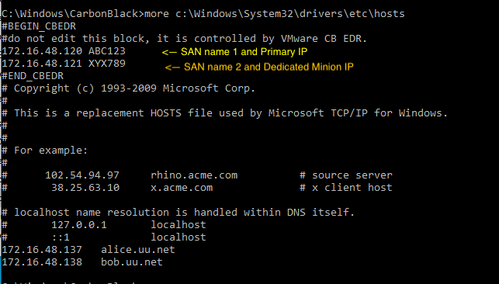 This is a article attached image
This is a article attached image
Custom certificate's SANs section: This is a article attached image
This is a article attached image
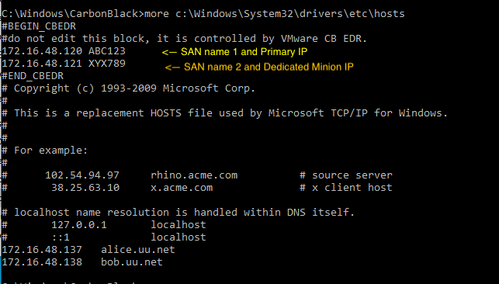 This is a article attached image
This is a article attached imageCustom certificate's SANs section:
 This is a article attached image
This is a article attached imageAdditional Notes
- When the Cb sensor modifies the Windows hosts file, the sensor backups up the current hosts file in C:\Windows\CarbonBlack\hosts.backup. In the same directory, a hosts.new file is created which is comprised of the current Windows host file plus the two custom certificate SAN entries.
- When custom certificates are used in the sensor's group, the Cb sensor adds two changes to the hosts file a) the first custom cert's SAN name is associated with the Primary Server's IP address and b) the second SAN name is associated with the sensor's dedicated Minion's IP address (based on Sensor ID/# of minions). If the EDR server is standalone, the the second SAN name is associated with the Primary IP address.
- If non-EDR modifications are made to the C:\Windows\System32\drivers\etc\hosts file, EDR Windows sensor recognizes the changes and updates the C:\Windows\CarbonBlack\hosts.backup file upon the next sensor stop or restart. The sensor also ensures the EDR modifications remain intact in the hosts file and updates C:\Windows\CarbonBlack\hosts.new file.
- Originally if legacy certificates were used in the sensor's group, the hosts file was not modified. As of the 7.4.1 EDR Windows sensor release, the hosts file will be modified whether custom or legacy certificates are used.
Related Content
EDR: Is the cb.exe process supposed to update the hosts file on a Windows OS endpoint?
EDR: Why is the hosts file being modified when using legacy certificates?
EDR: Why is the hosts file being modified when using legacy certificates?
50% helpful
(1/2)
Copyright © 2005-2023 Broadcom. All Rights Reserved. The term “Broadcom” refers to Broadcom Inc. and/or its subsidiaries.
Thank you for your feedback.
Your feedback has been submitted and will be reviewed.
Thank you for your feedback.
Valid.
Please fill out this
field.
InValid.
Please fill out valid email.
Valid.
Please fill out this
field.
Please do not send sensitive data through this form
Valid.
Please fill out this
field.
Description length should be less 30K

