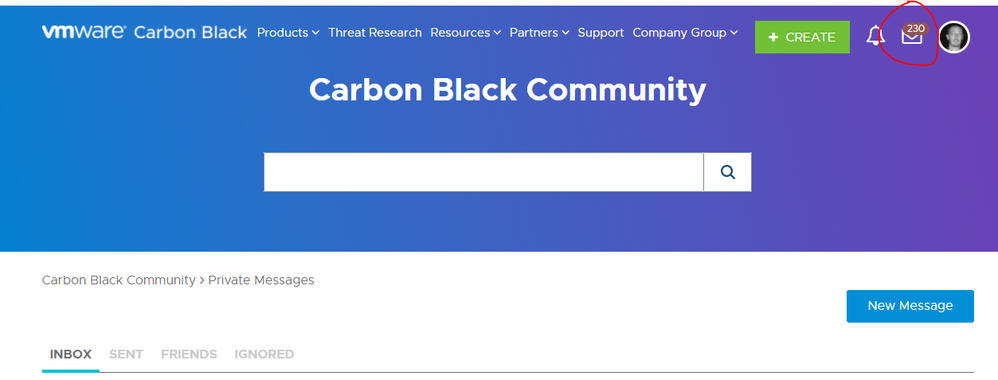How to Join Your Customer Support Group
If you are reading this, you already have access to the User Exchange, but did you know that each VMware Carbon Black customer has their own Private Customer Support Group?
Your company's Private Customer Support Group on the User Exchange is where you can open and manage support tickets and interact with your team's contacts at Carbon Black. Carbon Black Professional Services and Customer Success contacts who are working with your team will be posting information in your group around product resources, upcoming feature releases, Cb webinars and events and more.
If clicking this link does not bring you to your company's Private Customer Support Group, you may still need to accept your invitation or be invited into the group. If you are a member of more than one private group, you will first be asked to select which group you want to go to.
Scenario 1. You have already been invited to join your company's Private Customer Support Group by a Carbon Black employee or your group admin. You should receive an invitation by email, as well as a private message in the community:
To access your invite via your private messages, simply click the envelope icon pictured below.
2. Click on the invitation and click on the link.
If successful, you should be placed in your support group after accepting the invite.
Scenario 2. You don't see the notification to accept your group or haven't been invited yet.
Contact the team member at your company who was designated as the 'Admin' for your Private Company Support Group to be invited or contact the Carbon Black User Exchange Team using THIS FORM.
If you receive an error message when trying to accept your invite, that is most often due to the email on your account not being verified. Please contact the Community team at the email above in this case.
Please note: the above is the Community Team email alias and the Community Team cannot provide product support.