Knowledge Base
Access official resources from Carbon Black experts
The Community will be in read-only mode starting April 19th, 7:00 AM PDT. Check out the blog post!
You will still be able to use the case portal to create and interact with your support cases until the transition, view more information here!
- Carbon Black Community
- :
- Resources
- :
- Knowledge Base
- :
- Cb Defense: How To Verify That Cb Defense Sensor f...
Cb Defense: How To Verify That Cb Defense Sensor for Mac is Actively Running
- Article History
- Subscribe to RSS Feed
- Bookmark
- Subscribe
- Printer Friendly Page
- Report Inappropriate Content
Cb Defense: How To Verify That Cb Defense Sensor for Mac is Actively Running
Version
Cb Defense (formerly Confer) sensor for Mac - current version
Topic
This document provides information on how to verify that Cb Defense sensor is actively running on a Mac system.
Steps
1) Confirm that "repmgr" is running and the CB Defense Sensor drivers are loaded:
From macOS command line type:
kextstat | grep confer
The output should look similar to the following. The empty boxes are for Username Anonymity.
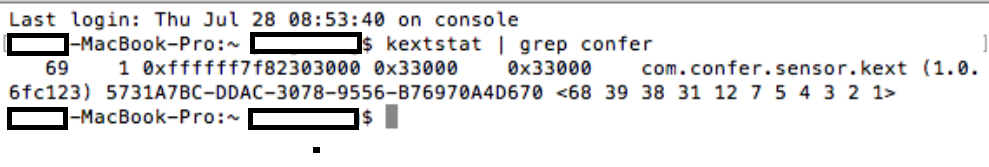
2) ConferSystemTray performs several functions and it continues to run even if the local Sensor UI is disabled. This means that the end user cannot access the local Sensor UI, but the ConferSystemTray process still runs. One of the functions is proxy detection in the context of logged in user, so it needs to run even if the local Sensor UI is disabled. To confirm repmgr (CB Defense Sensor service) is running
sudo launchctl list | grep confer
The output should look similar to the following. The empty boxes are for Username Anonymity.
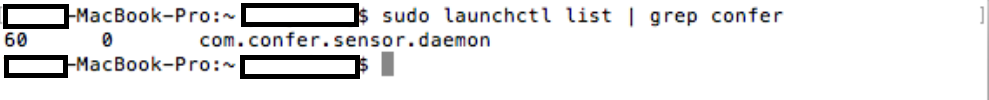
Important Note(s)
Verification that the CB Defense Sensor is running can be checked in the Dashboard UI via the check in time in Enrollment or when actively looking at a specific device. The following method above can be run locally and/or automated to run for unattended verification. This is useful for organizations with a large Sensor install base.
Related solution:
Cb Defense: How To Verify That Cb Defense Sensor for Windows is Actively Running
Copyright © 2005-2023 Broadcom. All Rights Reserved. The term “Broadcom” refers to Broadcom Inc. and/or its subsidiaries.

